Adding Chain Metadata to Hyperlane Explorer
- On the Explorer’s homepage, click either the Origin or Destination button to open the chain selection. This will open the chain selection modal. From there, click the plus icon in the top-right.
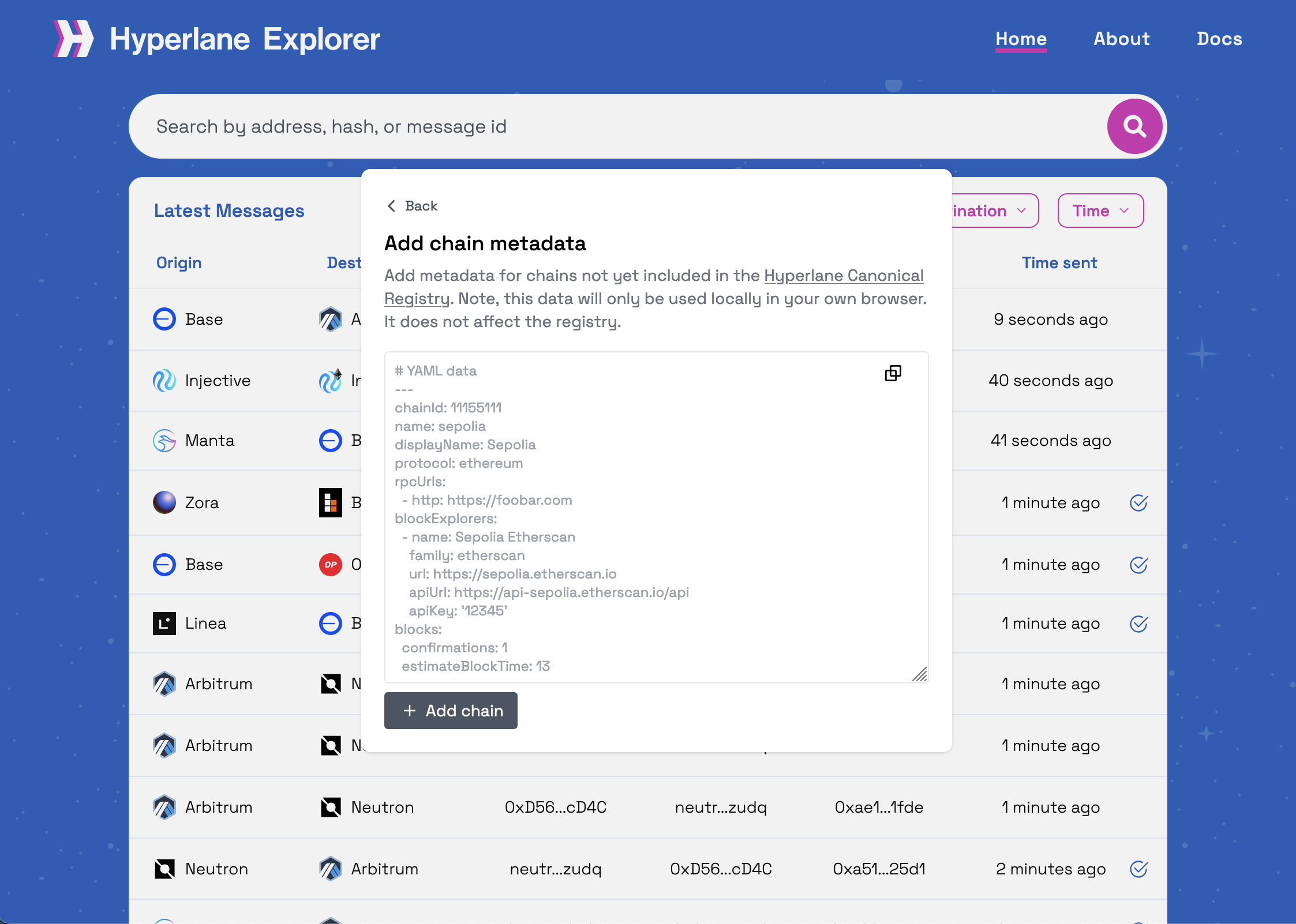
- On the form that appears, enter the chain’s metadata using JSON or YAML conforming to the ChainMetadata schema.
- If a valid Etherscan-based block explorer config is provided, the Hyperlane Explorer will utilize it to find the desired messages. If not, it will use the RPC URL. Note, Explorers with API keys (even just free-tier keys), perform faster and more reliably.
Chain Metadata Examples
A minimal example in JSON:If the origin or destination
domainId of chains in your messages doesn’t
match their chainId then you must include the domainId field in your chain
config.